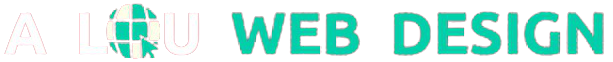What is a Dropshipper? What is a wholesaler?
Selling On Ebay Guide
What is a Dropshipper? What is a wholesaler?
People have been distributing products since before the first mastodon skinner traded a fur coat for a flint axe.
Here’s how it works.
Let’s say ABC Manufacturers makes a product called Mom’s Ankle Wax. We’ll say that Mom’s Ankle Wax has been around for years. It’s a very well known brand name product. It will without a doubt give you the shiniest ankles on your block, and everybody wants some.
ABC Manufacturers makes Mom’s Ankle Wax, but they don’t sell it directly to the public. They’re a manufacturing operation. They’re far too busy melting paraffin and waxing test ankles to go around building stores all over the place. They need distributors; companies who will take their product and distribute it to the places that will sell it.
For years, ABC Manufacturers has sold Mom’s Ankle Wax to a company called DEF Distributors. The founder of DEF Distributors knew Mom herself, back in the old days when she made her Ankle Wax by hand, out in the turkey barn.
Today, DEF Distributors buys Mom’s Ankle Wax by the truckload. They pay $5.00 a case for it, which is a very good price. It’s such a good price, it has it’s own name: the Manufacturer’s Wholesale Price.
However, DEF Distributors does not sell it to the general public either. They are a distributor. They distribute Mom’s Ankle Wax.
DEF Distributors works with a chain of retail stores called Wax R Us. This place was founded by a retail business visionary who saw the incredible potential of Mom’s Ankle Wax a long time ago. Today there are Wax R Us retail stores on every street corner in every major city in the country. Wax R Us buys truckloads of Mom’s Ankle Wax from DEF Distributors for $10.00 a case.
So, DEF Distributors makes $5.00 on every case of Mom’s Ankle Wax they sell to Wax R Us retail stores. This makes DEF Distributors very happy.
Cases and cases of Mom’s Ankle Wax arrive in the stockrooms of Wax R Us stores everywhere. The Wax R Us employees open those cases, and pull 12 cans of Mom’s Ankle Wax out of each case. With their pricing guns, they stick a price of $4.50 on each and every can.
Wax R Us stores make a total of $44.00 on each case of Mom’s Ankle Wax. (12 cans x 4.50 per can = 54.00, minus the 10.00 they paid for the case = 44.00).
Wax R Us is even happier than DEF Distributors.
However, the happiest people of all are the people who can stroll into Wax R Us and purchase a can of Mom’s Ankle Wax for only $4.50. They think this is a great price, and they’re walking around with the shiniest ankles in town.
Well, that’s it…basic product distribution. The manufacturer sells to the distributor, the distributor sells to the retailer, and the retailer sells to the end user (the customer). The manufacturer, the distributor and the retailer all make money because the customer is willing to spend money for the product.
Drop Shipping has been around for a long time, too. Probably as long as mail order catalogs; maybe longer. If you want to use a buzzword to impress a corporate type, call it “second party addressing”.
Above, we talked about the manufacturer-distributor-retailer relationship. When you use drop shipping to sell products on the Internet, (or anywhere else), YOU become the RETAILER in that relationship.
It should be noted here, if only to keep the Punctuation Police happy, that if you use the method of drop shipping in your business, YOU are not the “drop shipper”. The company(s) who supply the products to your customers for you is the drop shipper. YOU become a “Stockless Retailer”.
Here’s how drop shipping works.
1.) You open an Internet Store, with a shopping cart and the ability to accept credit cards.
2.) You find a distributor who is willing to drop ship the products you want to sell. The best place on the Internet for this is www.WorldwideBrands.com. This is our website, and our Drop Ship Source Directory and Light Bulk Wholesale Directory are recognized as the best sources for legitimate Wholesale Suppliers on the Internet.
3.) You establish an account as a retailer with the Wholesale Supplier you choose.
4.) You receive images and descriptions of the products you want to sell from the Wholesale Supplier and post them on your Internet Store.
5.) A customer surfs into your Internet Store, and falls in love with a product that you have priced at, say, $80. They purchase the item with their credit card. Your Store charges their credit card $80 plus your shipping fee.
6.) You turn around and email the order to your Wholesale Supplier, along with the customer’s name and address.
7.) The Wholesale Supplier sends the product directly to your customer, with YOUR Store’s name on the package.
8.) The Wholesale Supplier charges you the wholesale price of, say, $45.00, plus shipping.
9.) Your customer gets a cool product from your store shipped to their door, and they tell all their friends about you, and you make even more money.
There you have it. You just made a $35.00 profit on one item. You didn’t have to buy a whole bunch of the product and keep it in your warehouse, hoping you would sell it. You didn’t have to pay to have it shipped to you, and then pay to ship it to your customer. All you did was send an email to your Wholesale Supplier.